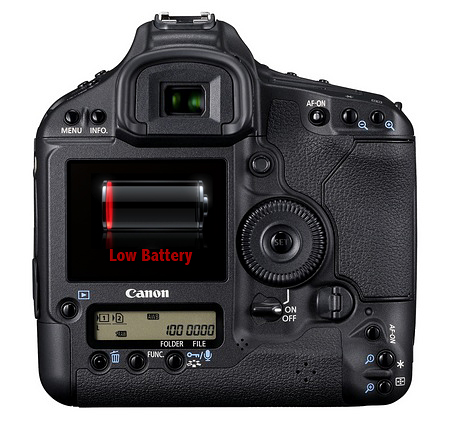
Sometimes when we’re so absorbed in photographing, we forget that our cameras have battery limits. It wouldn’t be a problem if we brought a spare, but if you only brought the one attached to your camera you’ll have to make efforts to preserve it for as long as possible. Here are a few tips on how to do just that:
Auto Power Saving
Most cameras nowadays are equipped with this feature. This feature functions as an automatic shutdown when the camera is idle. Activate this feature, and when you really need to save that battery power, set it to its shortest idle period.
Original Batteries
Always use original batteries made by the manufacturer of your camera. Original batteries have precise voltage and amperage for your device. Non-original, 3rd party batteries often experience degradation in quality in a relatively short while. Sure, the original brands are more expensive, but I promise you that you’ll get what you paid for.
Internal Flash
Reduce the use of the internal flash to the bare minimum. This is one of the ways your device will drain battery in no time.
Format and Resolution
Before starting to photograph, it’s best you first think of the objects you want to shoot. Adjust the resolution with the shoot’s object. The use of high resolutions and RAW format will drain battery quicker than if you were to shoot in low or medium resolution in JPEG format.
LCD Screen
Like the use of flash, it’s best you minimize the use of the LCD screen. Use the viewfinder as much as possible and turn off the LCD screen if the battery starts to get critical. But there are several digital cameras, especially compact pocket cameras, that doesn’t have this deactivation feature. If that’s the case, adjust the brightness to its most dim.
Turn off any unnecessary features
Use only the features you are going to be actively using in your photoshoot. For example you can turn off the noise-reduction feature of your camera because this can be done later using a post-processing computer software.
Preserve Your Batteries
Remove batteries from your camera when you won’t be using your camera for an extended period of time. And also don’t store your cameras for long periods of times with an uncharged battery attached.
The use of Zoom (on a compact pocket camera)
The use of this feature should also be minimized. When you zoom, the automatic motor which moves the lens are at work. This also uses battery power.
Cold Temperatures
Battery will run out quicker in cold temperatures, even if it’s not in use. If you’re photographing on mountain or other low-temperature terrains, remove your battery when your camera isn’t in use. Keep the removed battery in your pocket. This will warm up the batteries, further preserving the battery’s power.
Deleting Photos
Refrain from excessively viewing your photos from your camera. It’s best to do your selections in your computer.
Minimize the half-pressing of the camera’s trigger button.
To focus, digital cameras usually has the auto focus triggered by half-pressing the camera’s trigger button. Don’t press this too often. Compose until you are satisfied with what you see in the viewfinder before touching the trigger button.
Photo Preview
The result of a shot is usually shown for a few seconds on the camera LCD screen. This feature can be and should be turned off. Or at the least, decrease the amount of preview time for each shot.



