
Shutter Count is the threshold of how long a camera can be used (how many times the shutter can be triggered). Each type of camera usually have different shutter count limits. For instance, a pro-series camera an average of 500K shutter counts. Entry levels has an average of 300K.
Actually, DSLR cameras can still be used even after it’s reached its shutter count limit, but the results produced will most likely be of lower quality. This decrease in quality may be light leaks in the shutter, or the decrease of accuracy of the shutter speed. It’s like if a motorbike is continuously used, it’ll need to be routinely serviced and spare parts will have to be replaced. That’s why it’s important to find out the shutter count of your precious camera.
In addition to its use as a parameter of when it’s time for you to change cameras, the shutter count needs to be checked when purchasing a used camera. The more the shutter count, the lower its price will be.
This application is a continuation of the 40DShutterCount, used to discover a Canon EOS camera’s shutter count. The EOSInfo is superior to 40DShutterCount in that the EOSInfo can run on its own without having to first install the EOS Utility (which you’ll have to do when using the 40DShutterCount). Therefore, it’s much simpler to use.
All you need to so to use the EOSInfo is install the application on your computer, connect your camera to your computer using a data cable, then run the EOSInfo. The connected Canon camera’s shutter count will be revealed on the EOSInfo.
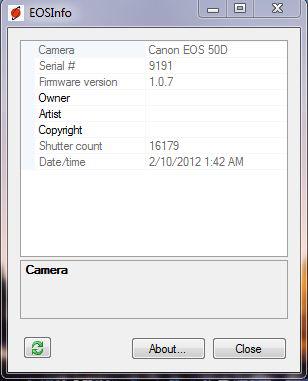
For more details, watch the following youtube video:




