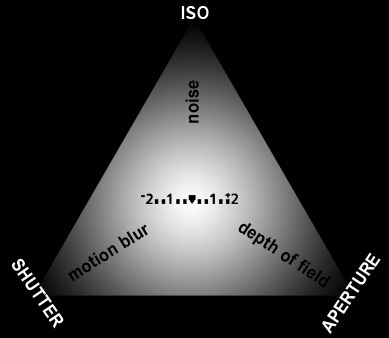For your camera, a battery is like the heart inside our body and there will be a situation where we need a strategy to save your camera digital’s battery life longer. For instance, when you plan to go to places with no electricity and we just bring with us one limited back up battery for mountain hiking or going to outlying village with no electricity. Or when you shoot important moments and suddenly the indicator of your shows your camera’s battery starts to run out when the event is actually far from its end. Or when we forget to bring the charger or back up battery and it is impossible for you to buy a new one. In these kinds of situations, there are some tips you can follow to make your battery save more power and last longer. As long as your camera producer does not use sun panel for their camera, you may use these 7 steps below in order to keep the battery consuming lower, except when you actually want to get home earlier.
1. Switch off the auto focus and use manual focus instead
This is special part for you who use DSLR or mirror-less camera (as long as your camera has manual focus feature and focusing ring on its lens). It is important for you to remember it when the auto focus is still active. So every time we press shutter release button, half of our camera will order the lens to find the focus and the lens will mechanically turn around to fix its focus point. By switching off the system of your camera auto focus; we can save the use of electricity. Make sure you know well how to use manual focus.
2. Try to turn on the LCD screen as seldom as possible
Camera requires a lot of electricity energy in order to turn on the LCD screen which is commonly 3 inch in size. That is why when you do not really need it, it is best to just leave it. Use viewfinder instead to take aim and do not check the results on the screen and live view also.
3. Turn off the Image Stabilizer/Vibration Reduction
By switching off the IS/VR, we are able to make the battery consumption last longer for about 20 %. Image stabilizer/vibration reduction requires a lot of energy to move elements inside the lens to go against shakes so that the images look sharper. Indeed, it is a waste to turn off this feature, yet isn’t it too wasteful if suddenly you have to stop shooting and taking your camera into your bag and go home missing some interesting moments.
4. Increase the ISO and decrease the flash
Built in-flash in your camera can be very battery-consuming when it is used. If your priority is the battery long life, you may increase the ISO setting so the need of flash can be reduced. Moreover, you may turn off the flash completely so that it will save battery more.
5. Shoot more selectively
When your battery is full you can shoot interesting things freely to your heart’s content without being choosy. But when you have to survive your battery, you need to shoot more selectively. Think carefully whether the shot is in accordance to the criteria and focus on what will perfectly match to the main purpose, do not just take snip snaps or take random images.
6. Turn off the sensor cleaning
Some cameras got a feature called sensor cleaning and this feature will simply remain active every time we switch on and off the camera. Just turn it off from the camera menu so that every time we switch on and off the camera, it will not be active which can help saving battery consumption.
7. Turn off the auto review
Whether it is a DSLR or pocket camera, they have common feature which is called auto review. Basically, when we are done shooting, the camera will display the resulted image on the LCD screen for a second so that we can see the result. You can turn off this feature. You can check your manual book to find out how to turn it off.