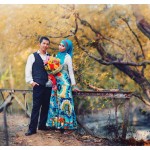When choosing a camera phone, many assume that a good quality camera that produces good quality photographs are the ones with the largest mega pixel (MP).
Fact is, the value of the mega pixel a camera phone isn’t the most important aspect, and doesn’t automatically produce the highest quality photograph. The mega pixels is only one factor of many factors that make for a good quality result.
The following are features that are essential in camera phones:
Resolution
Measured in mega pixels and means the number of pixels contained in one inch. Usually, the larger the mega pixel, the bigger and clearer the photo can be printed out. However, the mega pixels has an impact on the file size of the photos and the bigger the size, the faster it will fill up the phone’s memory card. But this won’t be a problem as long as the phone has an external memory slot, adding the capacity of the memory.

Auto Focus
This feature functions to focus on certain objects on the photograph. If you chose a camera without the auto focus feater (a fixed focus camera), there’s a great chance the photos produced by it will seem blurry when you shoot from a certain distances (like if you shoot too closely).
There are instances where photos will look good and focused on your phone’s screen, but the blurriness will show once viewed on the computer screen or printed out.
There are many of us who underestimates the importance of this auto focus feature. But if you want a camera phone that produces great photographs, this feature is a must.
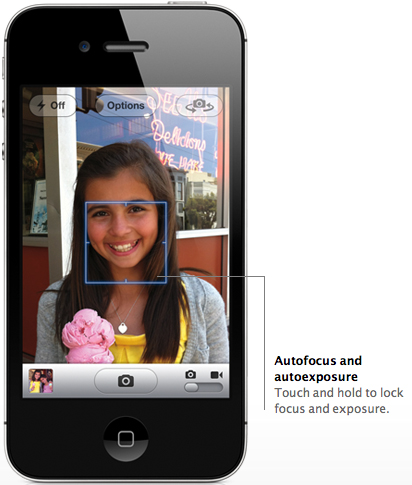

Frames Per Second (FPS)
Camera phones also provide a video recording feature, and cameras with a large mega pixel will produce ordinary quality videos when recording because of a low FPS rate.
A video is basically a collection of images recorded in sequence, and the more images taken within 1 second time frame results in a smoother video quality.
24 FPS is the minimal rate that you’ll need for a smooth video, while a minimal of 30 FPS will produce a higher quality video. And as an added feature, also check if your camera phone record videos in HD formate (a minimum of 720 p).
Flash
For taking photos indoors, a flash is a very important feature. There are 3 types of flashes, the best and most expensive being the Xenon Flash. The burst of light produced by the Xenon Flash emits light approximately 1000 times brighter than the LED. The Xenon flash, however, requires more batter power; which in turn will drain your phone’s battery life a lot quicker.
The second choice would be the Dual LED Flash. This type of flash uses less batter power, but the light it produce is less bright. There is also the Single LED Flash, but it produces very dim lighting and is almost useless.
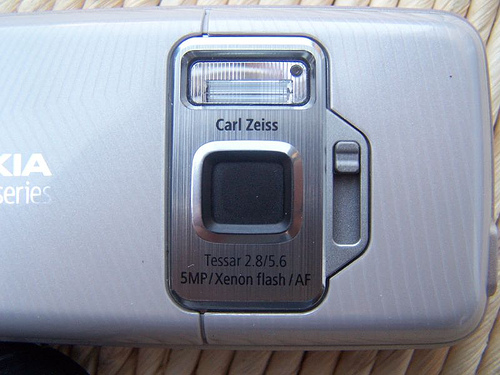
Lens and Camera Sensor
The lens of the camera is the key factor of a camera phone. A good lens produces good quality photographs. If and when possible, find a phone that uses a well-known brand lens (such as the Carl Zeiss).
There are two types of camera sensors, the CCD (charge coupled device) and CMOS (complementary metal oxide semiconductor. InfoTeknologi.com recommends camera phones that uses a CCD sensor because the resulting photos are better and sharpers. And usually, the wider the sensor, the better the photographs it produces. Big sensors usually reflects on the size of the lens the camera phone uses (the bigger the better).
White Balance, Exposure, and Scene Mode
White balance helps the setting of the exposure (lens opening) depending on the surrounding lighting conditions. Without white balance and exposure, you’ll get an odd looking photograph where if you photograph a blue sky at noon, it’ll appear white on your photograph.
Scene mode helps the setting of the exposure on the camera according to the light conditions at night, noon, cloudy, or indoors (incandescent and fluorescent).
These settings makes it easier for us to take good photographs without setting the white balance manually.
Other additional Feature that You Should Consider (Optional)
– Face detection: a feature to detects faces on screen and automatically focuses on them. So the image will not focus on the center of the photograph.
– Find a camera phone that allows you to upload photos and videos directly from the device to different online sharing sites such as Facebook, Youtube, and Picasa.
– Image Stabilization is a useful feature for those with unsteady hands, making it difficult to compose a steady image. This feature will help stabilize the image.
– An easy user interface, a camera button, and a camera lens covers are also features worth considering.
Recommended Product: