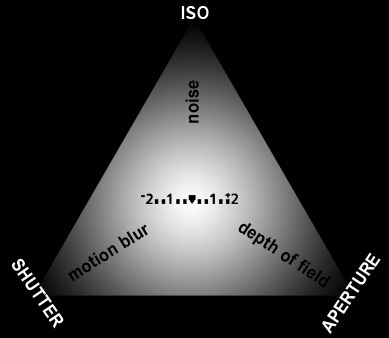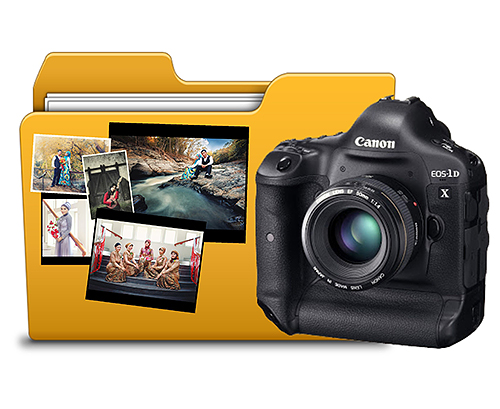
As a photographer, have you ever counted the total frames you’ve shot in the course of a week? Does range from 500, 1000, to even 2000 photos a week? Now can you imagine the amount of photos you’ll produce in a year? Clearly, abundant. With so many photographs in your case, it’s probably quite a pain to sort through to find that one photo you need. But you can ease the process if you can have some sort of order in the archiving of your photo collection.
Here are some tips to help you manage your photos in your computer hard drive to ease in photo search and upkeep:
1. Immediately transfer your photos after your photo shoot.
After shooting an event, immediately transfer all the photos you’ve produced to a hard disk drive even though there’s still plently of space in your camera’s memory card. This is to avoid mixing different photos from different events into the same batch/folder.
2. Create specific folders.
High-end cameras now provide a multiple folders feature where the photographer can make different folders in a single memory card. Make different folders differentiating events, dates, or objects. If your camera doesn’t have this feature, it can easily be done in your computer.
3. Title your folders specifically and in detail of its content.
After creating a folder, give them titles that reflect in detail of its content. Name them titles like “landscape,” “son’s birthday,” or “lunch.” Inside that folder, make subfolders if necessary and you need to be more specific. For instance, in the “landscape” folder, you may want to have subfolders titled “Mountain” and “Beach.” Even then, you can make subfolders of those subfolders, separating the photos by locations.
4. Take advantage of Cloud Storage
There are now many different Cloud Storages available online like Dropbox, Google Drive, and Skydrive. Using Cloud Storage means that your files will be saved on the web in a cloud server instead of just in your computer’s hard drive. You’ll be able to access them remotely from wherever you are as long as you have an Internet connection. Downside is, Cloud Storages are usually offered in limited storage sizes so choose your most valuable and useful photos to save in the clouds.
5. You can’t go wrong with backing up your files periodically.
Periodically back up your files, may it be annually or less often. Back up your photos in a separate hard disk drive. Aside from easing you in finding past photos, this will lessen the risk of loss of data if a hard disk drive happen to get damaged (knock on wood). There are also other tips on the safest ways to store your photographs.
6. Always save the original file.
Digital editing is often done nowadays. But there’s also often mistakes done in post processing editing, damaging the quality of the original photo. When entering a photo contest, they also usually require the submission of the original unedited photo, so it’s always great to keep your original files.
Photo file management is quite important to keep as a habit because it will drastically ease your archiving in the long run. No more panic attacks when you can’t find that one photo that you need that you know you had somewhere. Kept organized and informative, a photo can always be found easily whenever you unexpectedly need them.