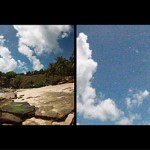As a photographer, whether it be as an amateur or a professional, you’ve probably experienced difficulties and failures in your work. With preparation and experience, it may well be avoided. What are these worst case scenarios that photographers need to prepare for? The following are several examples of cases and how to avoid these worst case scenarios.
1.Data in the memory card gets lost/corrupted.
Cases like this has often happened, where hundreds even thousands of photos in a memory card gets corrupted and can’t be recovered. To avoid this, you should always use more than one memory card. Using small-capacity but more than one memory card is better than using a single large-capacity memory card.
2.Missing that important moment.
Have you ever missed that pivotal moment when photographing? Like when photographing a wedding, missing the moment the bride and groom exchange wedding rings? This is when a second photographer plays a vital role. Don’t photograph events by yourself when said event consists of many once-in-a-lifetime moments.
3.Running out of battery power right in the middle of a photo shoot or assignment.
However advanced your camera may be and however great your photographing skills are, it’d all be useless if your camera runs out of battery power. Always carry a spare set of batteries when you shoot.
4.Camera suddenly loses power and dies for no reason.
Even though the chances are slim, things like this needs to be anticipated. Always prepare a 2nd emergency camera when photographing, even if it’s just a pocket point-and-shoot camera. It may become your last lifeline.
5.Over/Under exposure on vital images.
Maybe most of you have had this happen to you, where the only photo you have of a vital image is under or over exposed. That’s why it’s highly recommended to shoot in RAW settings because RAW has a better dynamic range than JPEG. Another alternative would be to photograph using the RAW+JPEG setting where you’ll have the option to only edit if, and only if, the photo doesn’t suffice in quality. Sure, it may take up more space, but it’ll lighten your post-processing load.