
Photos of sunrise and sunsets are two photos with distinctly different features. But did you know that the two are different only because of the different light ambiance? Take a look at the two above photos. The one at the top has a yellowish hue, creating a warm sense of dusk. The bottom photo, on the other hand, has a bluish hue of a cold dawn.
The two photos above are actually the same photo, only with a different color ambiance. The White Balance (WB) can be set to create a different ambiance to a photo. For example, by choosing a low temperature WB (2500K, 3200K) we can produce a bluish photograph. And on the other end of the spectrum, high temperature WB (7000K – 100000K) will create a yellowing hue to the photograph.
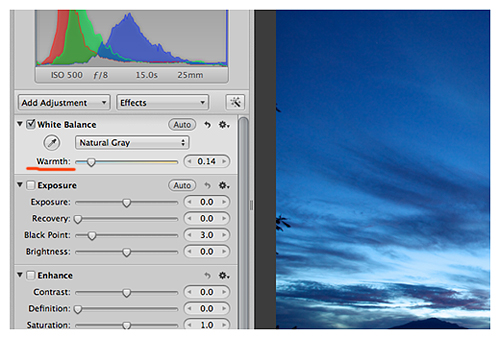
Sometimes we can’t get the colors we want just by setting the WB in the camera. No worries, there’s always Adobe Photoshop, Aperture, or Lightroom to the rescue. Via those post-processing softwares, you can toggle the value of the White Balance. A good tip is to use RAW format while photographing if you plan on editing the WB later on. This way, you can still preserve the quality of the photograph.
In high-tech cameras, we can manually change the temperature ourselves. In low-end cameras, there are usually WB presets with icons like the light bulb, sun, cloud, and others. You can utilize one of these presets to achieve the desired hue to your photograph. For instance, you can choose the light bulb WB (tungsten, value of 3200 K) when you want a bluish hue or the neon lamp (fluorescent, value of 7000K0 when you want a yellowish hue to the photograph. For a deeper understanding of White Balance, you can read my previous article.




