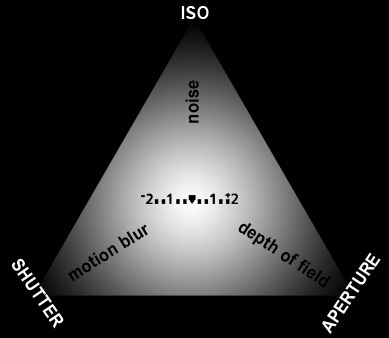Laziness is the main enemy in performing maintenance of your photographic equipment, when in actuality this process isn’t so time-consuming and has many long-term benefits when done regularly. Maintenance of your gear is essential in order to maintain our investment as a photographer for a long time to come.
Here are some tips for caring for your DSLRs and photographic equipment:

1. Lens Maintenance
The lens is the window for the eye to view the outside world. The lens is the most important element in producing a good picture. Some lens-care steps are as follows:
a. Do not touch the lens with your bare fingers. To reduce the likelihood of this happening, try to make sure the lens hood is always attached. A lens hood will also protect the front of the lens from impact while also preventing the lens from being exposed to frontal light flare.
b. Attach the lens cap when the lens is not in use. This is so it lessens the possibility of exposure to dust on the lens surface.
c. When a cleaning of the lens is needed, the use of adequate cleaning equipment is highly recommended. Try to always use a lens brush, lens blower, lens paper and lens cloth.

Here are some steps to follow in cleaning your lenses:
• Before doing anything else, clean the front and back of the lens with a lens-blower first. This is done to eliminate any dust particles. If you skip this step and immediately clean the lens with a lens cloth or paper, you may end up rubbing dust particles onto the lens glass. This can result in scratches and can lead to permanent faults in your photos.
• Some of the remaining dust particles can also be eliminated with the help of a lens brush.
• Next, using a lens cloth/ dry paper lens, gently and slowly rub the lens from the inside outwards in a circular motion.
• If needed, use special lens cleaning fluid to clean those rather stubborn dirty lenses. Refrain from directly applying the fluid directly on the lens. Instead, apply onto a lens paper, then wipe gently onto the lens.

2. Camera Maintenance
The camera is the second most important photographic equipment. This is where the very sensitive camera sensor is located.
Here are some steps in taking care of your digital cameras:
a. Maintaining the exterior of the camera or its casing is usually done first. This is done to reduce the possibility of dirt entering the interior when cleaning the inside of the camera. Dust and other particles can easily enter the interior, especially if we often change the lens.
• Clean the camera exterior with a blower first. For the remaining attached dust, use brushes.
• Use a lens cloth or a soft dry cloth to clean the particular parts of the camera exterior (such as the LCD panel, viewfinders, and flash hotshoe).
b. After the above step, continue with the maintenance of the camera interior. The interior is where the camera sensor is located.
• Before cleaning the camera interior, make sure that this process will be done in a clean room with adequate lighting. It’s advised that you also be in a clean condition.
• The first step is to clean the mirrors using the blower or blower brush. The camera should be held face down and the blower be pumped upwards toward the camera. This is to ensure that the dust particles fall downwards towards gravitational pull.
• Next, clean the sensor. To be able to do so, the mirror must first be set into the lock up position. On some cameras, this feature is provided in the selection menus. Make sure the battery is rather full when attempting to do this. The “lock up position” is initiated by pressing the shutter release; which will lift the mirror and causing the shutter to open. With the camera held facing downwards (sensors facing down), pump the blower (blower without the brush) a few times to blow any dust particles off of the sensors. Once finished, turn off the camera to deactivate the mirror lock up function.
• If the sensor is very dirty, you can clean it using cleaning swab kits that have special sensors. With this tool, we can clean the sensors physically by swabbing or smearing the dirt on the sensor. This must done gently and carefully. If you are unsure, get it cleaned at a professional.
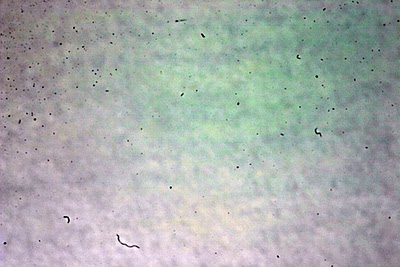
• Note: if you don’t feel comfortable conducting the cleaning of the camera interior on your own, please consult a professional. Compared to the risk of damage to the sensor, mirror, or shutter, the cost for a professional help is well worth it.


3. Battery Maintenance
The battery serves as the power source to the prolonged activation of the camera. Adequate treatment can prolong the life of the camera’s battery.
Here are a few things to note:
a. Don’t leave your battery exposed to extreme temperatures above 43 degrees Celsius (or an equivalent of 110 degrees Fahrenheit). This can cause permanent damage to the battery. Store batteries in a cool, dry place.
b. Do not over-charge the battery. If the charger notifies that the battery is fully charge, immediately unplug the charger.
c. Charge the battery before and after a long period of storage. Whether it be used or unused, batteries will experience a process of power weakening. To remain durable, battery needs to be recharged.
d. Remove batteries from the camera when not in use for long periods of time.
e. Do not mix the use of old and new batteries. Also, do not use batteries of different brands simultaneously.

4. Maintenance of Memory Cards and Accessories
a. Memory cards serve as data storage for your cameras. This can be in the for of an SD (Secure Digital), CF (Compact Flash), or others. Treat these storage devices with care. Their small size makes them easily prone to damage. To protect them, always store them in their own casings when not in use.
b. Accessories such as camera lens filters, lens hoods, and flashes need its cleanliness to be maintained. Flash mounting and flash battery contacts need to be cleaned periodically to avoid the accumulation of dirt.
5. Storage
a. The camera should not be exposed under extreme heat or cold. Prevent the camera from coming into contact with direct sunlight for long periods of time. Don’t ever store in highly heated or cold conditions such as in a car.
b. When storing the camera, keep the equipment away from objects with strong magnetic fields. Magnetic fields can affect the electronic circuits of a digital camera.
c. Store your camera, lenses, and other accessories inside a dry box with humidity control apparatus when not in use for a long period of time. Or, you can keep your gears in a special container and use packets of silica gel to regulate moisture levels.

6. Maintenance of your Camera Bags
A camera bag is a storage medium of photographic equipment used when travelling. With it, the maintenance of these bags is also essential in order to protect the photographic equipment we own. Dirty camera bags result in dirty equipment. Here are several treatment steps you can follow to ensure the cleanliness of your storage bags:
a. After a camera bag is used, remove the contents, and then clean the interior and exterior. For maximum results, use a vacuum cleaner. After outdoor shoots, particles of dust, dirt and sand can generally accumulate; so much cleaning is needed.
b. Wash the bag periodically, especially after not being used for a long period of time.

Digital photography equipment requires a considerable amount of investment funds, so a routine maintenance needs to be conducted to ensure our investments stay durable. The proper care will maintain the condition of our photography equipment so it can be used for many years to come. Also, it certainly maintains its selling price.
So remember, keep them clean and you’ll be one happy photographer for years to come.