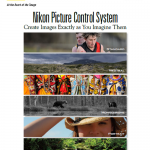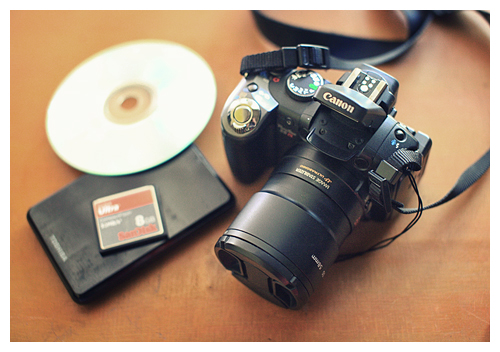
Digital photography have made it easier for photographers to do their craft. A simple “click” of the shutter button and your photos will instantly appear on the LCD of the camera. Simple, but it brings upon a new dilemma. How do you go about storing these digital files for prolonged safekeeping? The following may answer that question:
Many photographers nowadays choose to store their photograph files on an external hard disk drive, the main reason being its high practicality. And an external HDD is capable of storing thousands upon thousands of photos in a small compact media. But based on my personal experiences, saving thousands of your precious photographs in a single HDD is the fastest way to lose them because this small media can easily fall and break, leaving the device unreadable and your files forever gone.
You may then ask yourself whether a CD/DVD would be a better solution. What you must know is that saving your photos in a CD/DVD without constant treatment will leave you the same fate as if you stored them in a HDD. CDs and DVDs easily scratch and will render your files unreadable.
Another alternative would be to save them in an online media storage such as iCloud, Flickr, Photobucket etc. But saving your important files in these online storage spaces isn’t a wise solution. These online medias are prone to hacking and then there are cases were media websites like these get closed down due to copyright infringements. In either case, your files would be vulnerable.
Based on my experience, the safest way to store your photos would be to print physical copies of them and keep them in an album. At home, I still have albums of photographs that’s stored for ages, some even older than 30 years. And yet, they’re still very much intact and easy to view and enjoy. Many of my photographs taken around 2004 have vanished because of a broken external HDD, scratched CDs, or viruses on my personal computer. So print those photos that you think are important and print them in fairly large sized. So even though the digital files go missing, you’ll still have the physical prints to rescan or rephoto.
Now, the next conundrum would be: All these thousands of photos should be printed?
Sure, printing photos will cost you more. But nonetheless, I think if you want to go the safest route, there no safer solution. Print a few that you feel are most important and can represent any given occasion or photo shoot. Then, store the rest in Cds/DVDs because I think that it’s slightly safer than storing them in HDD. And back up your files every 2 to 3 years to avoid any loss of data due to scratched media.