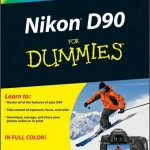The new generation of dSLR cameras include high–definition (HD) video, and this is opening up a whole new realm of creative possibilities to photographers. Digital SLRs are making it much easier for visual everyone to share cinematic stories. Even if you’re a novice, the tips and techniques in this guide will soon have you planning and shooting movies in HD, like the filmmaker you always thought you could be.
Here are some tips to improve your HD-DSLR video recording:
• It will take some practice, but you must learn to focus manually,autofocus is just not acceptable. Not every DSLR requires you to focus manually when recording video, but many of them do. Even DSLRs that offer automatic, continuous focus during video recording tend to be pretty bad.
• Know which way your focus ring turns. Make sure you know the direction of the lens you’re using so you don’t waste any time adjusting.
• Use a tripod, and make your movements smooth. It’s important that your camera can remain steady, yet still move as smoothly as possible, which requires the use of a tripod and a fluid head made for video.
• If your camera allows, use manual exposure settings when shooting video because exposures will change as you pan the camera.
• A good shutter speed for video is 1/50th second. That’s the “classic sweet spot”.
• Set the ISO to 200.
• The wider your aperture the more shallow your depth of field will be, making mistakes in focus far less forgiving. If you don’t want or need shallow depth of field for a particular occasion, stop down the lens to a higher, narrower aperture and you’ll have a little more room for error in your focusing. Some people recommends an aperture setting of F/5.6, which he says is used by many cinematographers.
• If your camera accommodates 24 fps video capture, use it.
• Avoid auto white balance at all costs. Instead, pick one white balance mode and stick with it throughout the video.
• Use the camera’s neutral image setting; it will give you the most latitude for postproduction work.
• Focus where your subject will be, not where it is.
• Always shoot a minimum of 15 seconds per take.
• Never shoot vertical, unless you want to mount your HDTV sideways.
• Invest in a good high-performance memory card. Slower cards will conk out when their buffer becomes overloaded.
• If you’re serious about video, invest in an add-on microphone, like the $200 Sennheiser MKE 400 shotgun microphone.
• Lenses vary, so practice with each of your lenses to get a feel for how far you need to turn the focus ring to get the results you’re looking for.
• Learn how to use natural light. Look for conditions that are occurring in real life, using existing light, and learn to work with that as a base.
• Use a neutral density filter, like an N.3 or N.9; stick with one brand if you buy several filters.
via
Some great easy to understand information and tips about shooting DSLR video in a selection of videos just released on Vimeo by Richard Harrington at Rhedpixel.
Setting up a Camera Correctly for DSLR Video from Richard Harrington on Vimeo.
Lighting Essentials for DSLR Video from Richard Harrington on Vimeo.
Audio Essentials for DSLR Video from Richard Harrington on Vimeo.