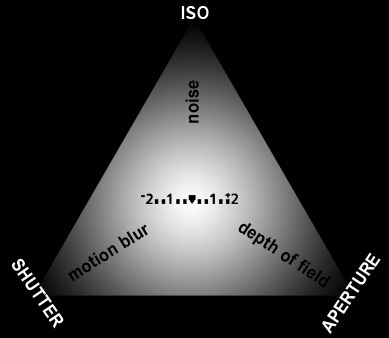Here are a few tutorials and guides from our sites that might be of some assistance in choosing the best camera for you. The following tips will help you get the best deal when choosing a digital camera.
1.Set a basic budget on how much money you want to spend. Be realistic about the fact you won’t be able to get the best of every feature, as you’ll have to make tradeoffs.
2.Determine your experience level. Are you a novice or an expert when it comes to digital photography? If a novice, a point and shoot might suffice. Experts will want more manual control over the exposure process.Dslr-Point-And-ShootWhile digital SLRs are getting more affordable they are not for everyone. Keep in mind that they are usually bigger, heavier, harder to keep clean (if you’re changing lenses) and can be more complicated to operate than point and shoot. Of course there are some upsides also.
3.Check reviews on the web. http://www.dpreview.com, http://www.imaging-resource.com, and http://www.steves-digicams.com are the leading sites for serious photographers, while http://www.cnet.com has good reviews for more casual users. When you’re trying to decide between two choices, or just want to explore similar cameras, search http://www.vsxl.com.
4.Make a list of which features are important to you, and prioritize the list. Keep in mind that there are tradeoffs, for example, size vs. optical zoom. You probably won’t get everything you want.
5.Consider which type of batteries would be most useful to you. Your main options are either AA batteries or a rechargeable lithium battery pack. Rechargeable pack may be lighter and last longer, but when it wears out, it may be difficult to buy a replacement. If camera takes AA batteries, it can usually run on rechargeable AA batteries as well – these are not manufacturer specific and can be easily replaced when needed.
6.Try not to end up with a complete compromise camera. Decide what’s important and get something best at that, rather than middle-of-the-road in everything.
7.Remember that megapixels do not equal good pictures. There are many other things, including the lens, that determine the quality of the image. 3 megapixels is the minimum you should look at. A 3 megapixel camera will get you excellent 4×6 prints, if you want anything bigger consider a 4 or 5 megapixel -or more if your budget will allow. Talk to a photo store professional for more information about how many megapixels you will need your camera to have to make a quality picture in the print size you want.
8.Optical Zooms are King! Not all ‘zooms’ are created equal. When you’re looking at different models of digital cameras you’ll often hear their zooms talked about in two ways. Firstly there’s the ‘optical zoom’ and then there’s the ‘digital zoom’. I would highly recommend that you only take into consideration the ‘optical zoom’ when making a decision about which camera to buy. Digital zooms simply enlarge the pixels in your shot which does make your subject look bigger, but it also makes it look more pixelated and your picture ‘noisier’ (like when you go up close to your TV). If you’re looking for a zoom lens make sure it’s an optical zoom (most modern cameras have them of at least 3x in length – ie they’ll make your subject three times as big – with an increasing array of ’super zooms’ coming onto the market at up to 12x Optical Zoom).
9.Buy the camera. If you have time to wait or do not need your camera immediately, we recommend you use price comparison sites such as PriceComparison.com or DealTime.com. You will save time and money finding the lowest price. Consider shopping at a local camera store. You will be paying about the same as you would off the internet, you are getting a person behind the counter who knows more about cameras than the internet, and also an easy place to take your camera back if it should happen to malfunction sometime down the road. And economically speaking, you will be supporting your local towns and creating jobs and keeping the money circulating locally.
10. Keep in mind the ‘extras’
Keep in mind as you look at cameras that the price quoted may not be the final outlay that you need to make as there are a variety of other extras that you might want (or need) to fork out for including:
* Camera Case
* Memory Cards
* Spare Batteries/Recharger
* Lenses (if you are getting a DSLR)
* Filters (and other lens attachments)
* Tripods/Monopods
* External Flashes
* Reflectors
Some retailers will bundle such extras with cameras or will at least give a discount when buying more than one item at once. Keep in mind though that what they offer in bundles might not meet you needs. For example it’s common to get a 16 or 32 megabyte memory card with cameras – however these days you’ll probably want something at least of 500 megabytes (if not a gigabyte or two).
11. Do you already own any potentially compatible gear?
Talking of extra gear – one way to save yourself some cash is if you have accessories from previous digital cameras that are compatible with your new one.
For example memory cards, batteries, lenses (remember that many film camera lenses are actually compatible with digital SLRs from the same manufacturers), flashes, filters etc.
12.Make sure your camera has a warranty that you feel comfortable with. Most cameras come with a limited one year warranty, but extended warranties are usually available.
[via] [via]