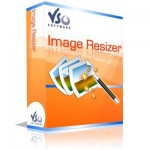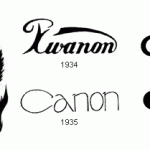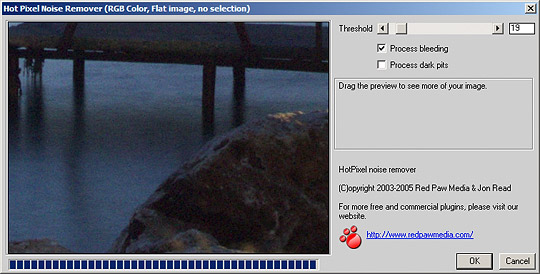
HotPixel is an Adobe Photoshop© compatible filter/plugin designed to remove “hot pixel” noise from digital images. “Hot pixel” noise often occurs when taking a photograph with a consumer digital camera using a long exposure in low light situations. It appears as coloured dots of around one pixel in size.
This plug-in automatically detects and removals of these hot pixels without degrading fine image detail. It works on all but the most noisy of images.
Reviews
HotPixel has been review and compared with other noise removal tools here (German). It came 2nd overall, and top of the plugins.
Installation
Simply unzip the distribution file and copy the HotPixel.8bf file into your image editor’s Plug-Ins directory
and restart the application. The filter should then show up in the editor’s menus under “Hot Pixel” -> “Hot Pixel Noise Reduction…”.
Instructions
The defaults often work well, but there are three controls that can be used to alter the filter’s action.
Threshold:
Move this slider to change the hot pixel detection trigger threshold. The lower this value, the dimmer the hot pixels it will find – but at the risk of attempting deletion of fine image detail. If set too high, some hot pixels will be missed. (Default=20)
Process bleeding:
When a hot pixel is removed, the surrounding pixels may appear too bright. Select this checkbox to remove these pixels as well. (Default=On)
Process dark noise:
HotPixel will attempt to filter bright pixels by default. Enabling this checkbox forces the filter to look for “dark” noise as well as “light” noise. If your image has some odd dark pixels, select this option. (Default=Off)


Download Photography Software HotPixel Adobe Photoshop Plug-in : HERE