
One of the weaknesses of Canon camera is when you often find “ERR99” popping up while you use it. For most users of this brand camera, this error message is one general or usual thing that happens quite often. But at times, it can be very annoying because when it appears it means that your camera cannot function properly. Just imagine if the error 99 must happen in the middle of an important event. In this very opportunity we will discuss about some causes why it happens and how to fix the ERR99 error on Canon EOS DSLR camera.
The possible causes of ERR99 in Canon EOS DSLR cameras are as follows:
• The lens along with the body is dirty or perhaps the connection or the cable on the lens is broken and vice versa.
• The battery lacks adequate amount of volt can be another reason for example when it goes under 7.4 volts. This commonly happens when you use non-original battery.
• The mechanism between the flash and body of the camera get disconnected. There are cameras which get this error when an external flash is being attached.
• Error memory card. Usually images you delete through your computer or when you do “delete all” through your camera can cause this error. It is better to reformat your memory card through the menu in your camera after you save their backups in your computer before the camera is used to shoot again.
• The pin connector of your memory card bend or there is some dirt on them.
• The shutter mechanic is disrupted or perhaps the shutter lifetime runs out or maybe the shutter motor got weakened out of age.
• There is some dirt stuck between the diaphragm blades of the lens. Commonly this problem is caused by dust or mold.
• It can happen also when you put the card wrongly for example when you stick it to the camera; you forget to switch it to manual focus. A lens without sister inner focus can get spoilt very easily if the ring focus is turned around when the switch auto focus is on.

These are some solutions you can try and test to fix the ERR99 problem on your camera.
1. Turn off your camera and then try to switch it on again. Make sure your battery is full and the memory card is reformatted. It can possibly happen because of some problems with the electricity on some internal parts of the camera and also the lens. The cause is perhaps because it has not been used for long.
2. Turn off your camera and remove all, the lens, the battery, the memory card and also the external flash. If possible, you may clean each pin connector (gold-colored metal contacts) using pencil eraser or dry cloth added with little alcohol liquid and then put them all in again.
3. Change the lens with the others and see if it functions normally again so you find out the problem is possibly on the lens.
4. Change the external flash with another one. The problem can be in your external flash.
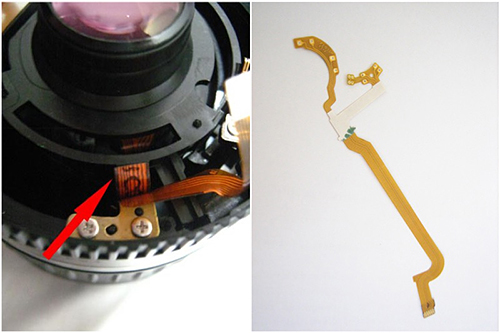
From some reviews, I find out that the most common cause why ERR99 appears is because of the flexible cable that got spoilt or disconnected since it functions to connect the communication or the orders given by the camera to the autofocus sensor inside the lens body. The lens that usually gets this problem is the Kit lens of Canon EF-s 18-55mm. to fix this; you need to take your camera to Canon service center or you may also fix it by yourself if you can. What you need to prepare are only flexi cable (you can buy it on eBay) and screw driver.
The following tutorial video will show you how to change the flexi cable of your Canon EF-s 18-55mm camera.


















