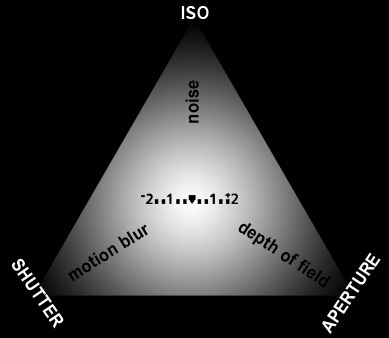If you use digital camera or Smartphone, you must know card memory well. On the previous article, I have covered about some tips on preserving this smart card so it can last long and is always ready to be used anytime. But do you know that there are so many types of memory cards in the market? And if you did not know, you may change your card with one that can perform faster with much bigger capacity.
Types of memory card
1. SD (secure digital)
SD card, so far, is the most common memory card. It is compatible for most digital cameras.
2. SDHC (Secure Digital High Capacity)
This one is actually an SD memory card but it has bigger capacity to go with. SD card can only accommodate data no more than 2GB while the SDHC card can be used with maximum capacity of 32 GB. These two cards have the same size and shape, but for the type of media, they are different. Though, the slot of your camera can afford to match the SDHC card, yet you have to be careful because if the camera model is made before the card is created then maybe it cannot recognize the card.
3. SDXC (Secure Digital extra Capacity)
This one is classified as SD card but with much bigger capacity and faster speed in processing data. This type of card has maximum size of 2TB (Terabyte). Alike with the SDHC, SDXC card can be attached into regular SD slot, yet most cameras may not be able to recognize this new technology. So it is better for you to do some checking first. Your computer has to be able to read the exFAT type of file in order to be compatible with this card. For now, the operating system of Linux, Windows 7, Mac, OSX (Snow Leopard) and some new versions of Microsoft Windows are compatible with this card.
4. CF (Compact Flash)
CF card offers super big saving capacity and amazing speed. This type of card was first introduced by SanDisk in 1994 and after that, was used widely by masses. But people tended to use this card for SLR high end camera (at that time). In 2010, canon has compact flash as recording media to be used for a series of professional video camera featured high definition (HD).
5. xD Picture
The name of this card is the short for Xtreme Digital. The camera that uses this card is Fujifilm and has been used in several Fuji cameras and Olympus (the older model), though these two brands are compatible with the standard of SD/SDHC technology.
6. Memory Stick Duo
It is launched and still is used by Sony digital camera. Most of Sony cameras are compatible with SD card now. If you have used Sony Ericsson k750i, you must already know this type of card which got bigger size than SD.
7. Multi Media Card (MMC)
Physically, it appears so much alike with SD card but without a key. It is usually used as the alternative for SD that can be matched with most compatible cameras though the speed is relatively lower.
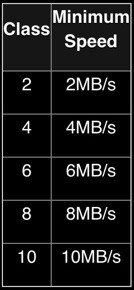
Memory card reader
You will need a memory card reader (like what being suggested on tips of preserving memory card) in order to move images to computer without connecting the camera. You may use different card reader for each type of card above, but there is one that can actually read every kind of card so it can be more efficient to be carried anywhere and anytime. The latest type of computer usually has a built-in card reader as well.
What should be watched out for?
For rookie photographers and beginners:
If you just start learning photography or doing this activity as a hobby, so the most important feature to be considered when you buy a memory card is the matter of capacity. Most of memory card makers publish a table on their official website to show how many images can be saved on a particular card. Different type of file, compression and resolution, all affect the size of every file, so that the number of images that can be saved in one card can be varied. The capacity of 1 up to 8 GB is adequate for beginners that use pocket camera. And the price is affordable for them.
For professional and semi-professional photographers:
When photography is seriously done, enthusiasts and professionals need a speedy card because most of DSLR cameras result RAW files, take HD videos and capture multiple shots in burst mode so that the data streaming through buffer of the camera has to be balanced by a card that can emulate its specifications in order to accept every type of information. Every professional has to pay attention to how capable is the memory card used because they cannot afford to lose images and memory. It can be done with Mean Time before Failure (MTBF). SanDisk has claimed 1 million hours of MTBF for their memory card which means that the card can work well for more than 115 years before it gets damaged or corrupted.
The speed of data transfer
The speed of a memory card is important for two reasons-the ability to read and write. The speed of reading a memory card shows how fast the data can be taken from the card. This can be seen when moving the content of the card to the computer or printer. A card with ability to read faster can transfer images to computer more rapidly (but it depends on how the card is connected to the computer, because direct connection, through USB 2 or through FireWire 800 or USB 3 can be very different just like the speed of hard disc on computer).
The writing speed of a memory card shows how fast a photo can be saved in the card which is very important when it is used to shoot using burst mode, recording HD videos or when you use camera with high resolution which can save files in big size. That is why when you shoot sport activity, especially with burst mode which is much longer, you will need to use card with high speed writing ability.
The speed of the card:
The standard used to decide the level of speed in memory card is called “class rating”. SD Association did a speed test of class rating with a main purpose to find the speed of minimum data transfer from SD/SDHC/SDXC cards. A class 2 card can record a data as fast as 2MB/ second, class 4 up to 4MB/second, Class 8 up to 8MB/second, and etc. but, this is only the minimum speed and not the real one.
What is the memory card type which is the faster now?
The answer for this question can always change because there are makers who claim to have the fastest ones, but CF card of UDMA (Ultra Direct Memory Access) is considered as the fastest today.
The fastest Compact Flash card in the market has approximate speed of 90MB/second (600X), while SDHC card now can reach around 20-30MB/second (133-200X). However, the SD UHS-I Class 10 super fast card has the potential writing speed of 80MB/second.
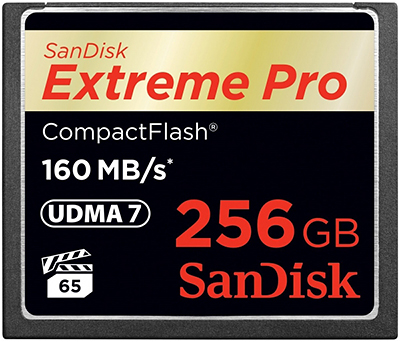
Before you decide on purchasing a speedy card, it is best to check whether your camera can handle the card well? It can be not. Turbo speedy like class 10 is usually meant for video camera resulting film that requires the speed to write as many data as possible in every second. You have to make sure that your camera can match the speed carried by the card used because if it cannot then your card will be such a waste. Read books and tutorials to find out which fastest card that you can use best.