
The following chart provides the approximate number of high-quality images that can be stored on a particular memory card.
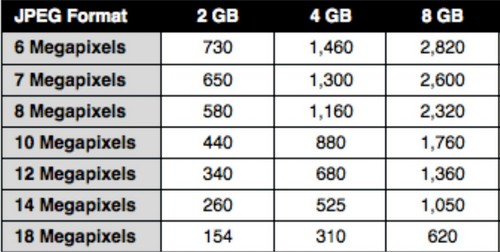
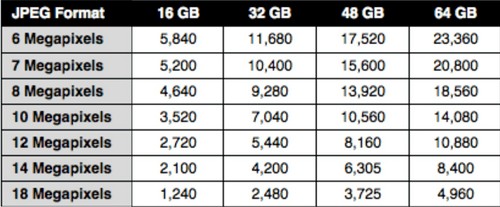
Raw image files are sometimes called digital negatives, as they fulfill the same role as negatives in film photography: that is, the negative is not directly usable as an image, but has all of the information needed to create an image. Likewise, the process of converting a raw image file into a viewable format is sometimes called developing a raw image, by analogy with the film development process used to convert photographic film into viewable prints. Like JPEGs, RAW image file size varies depending on the bit size (10-, 12-, or 14-bit, which is selectable in some cameras) or whether you choose compression (standard or lossless) to save storage space on your memory card.
The following chart provides the approximate number of RAW images captured in uncompressed, 12-bit mode that will fit on a particular card.
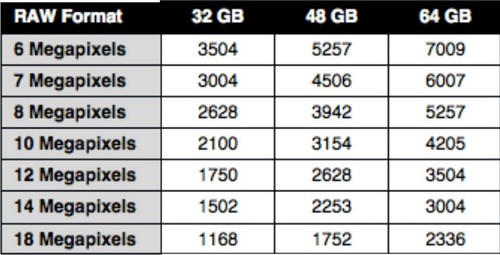
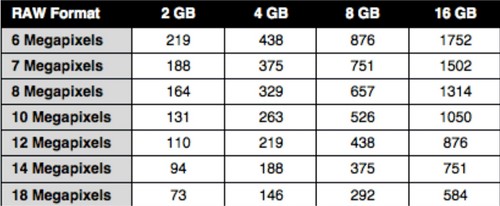
Video (shot in MPEG-4/H.264)
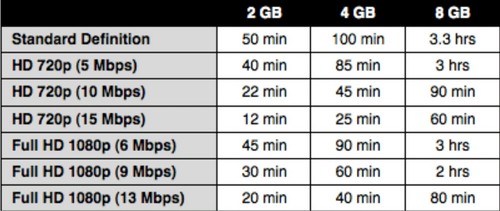
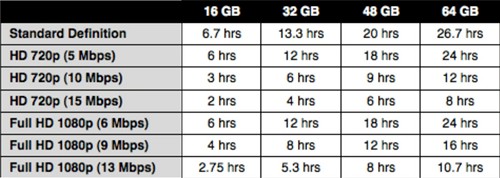
HD videos can ? ll up your memory card very fast and this can be a limitation on the duration of your video clips. So do yourself a favor and go for high capacity memory cards if you intent to capture HD videos with your D-SLR. Do remember that there is an upper limit to the size of individual movie clips. You’ll want a minimum of a Class 6 card for Full HD 1080p video recording and photography with a DSLR or other interchangeable lens camera, and the top-of-the-line speed of a Class 10 card is optimal for professional high-definition still photography and video capture from interchangeable lens cameras and HD camcorders. If you’re not using the correct Class speed card for your needs–say for recording Full HD 1080p video– you might get a warning that you can only save video in standard definition.
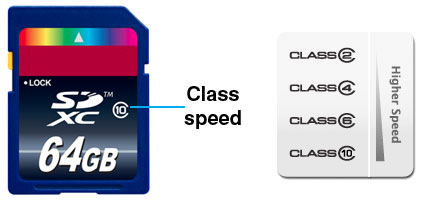
Here’s what to look for with the different SDHC/SDXC Class speeds (measures in Megabytes per second):
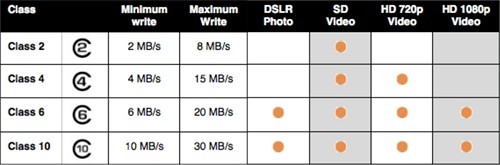
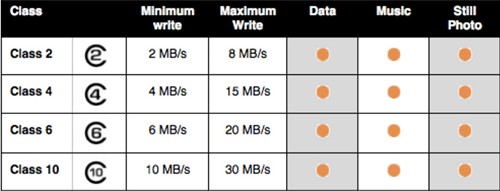
As with any product that improves its specifications from one generation to the next, there are compatibility issues to take into account. Thusly, products that accept only the original SD card format will not be compatible with SDHC or SDXC cards. However, both SDHC and SDXC cards are backwards compatible, enabling them to read previous format cards.
To make sure you’re getting the right format of Secure Digital card, check your device’s technical specifications. Here’s a general rule of thumb:
* If a device’s specs say that it can handle 2 GB Secure Digital cards, then it’s only compatible with the original SD format.
* For devices that allow capacities between 4 GB and 32 GB, you’ll need an SDHC card. However, you’ll still be able to use original SD format cards.
* If not specifically noted as being compatible with the new SDXC format, a device’s tech specs should say that it can handle 48 GB or greater. Additionally, this device will be backwards compatible with both SD and SDHC format cards.
souce: amazon.com
Highly Recommended Product at Amazon:


















