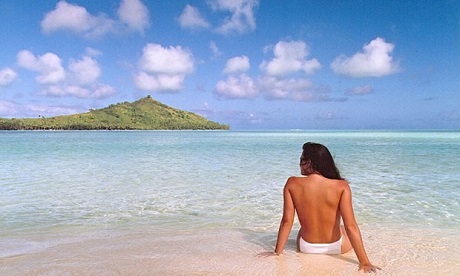If you want to find out how often a camera is used to photograph, then what you can do is check the shutter count number of that camera. This is very useful when you want to buy a used camera.
Shutter Count (SC for short) is the total amount of times the camera’s shutter has been released to record a photograph. Why is SC so important? Because a shutter unit is the barrier between sensor and the mirror that’s used to reflect the image seen through the lens. The reflected image is then recorded in the sensor (CCD/CMOS) located behind the camera. For the mirror to rotate and then the image to be recorded, the shutter has to open and then close each time. Like any mechanical apparatus, the technical design of a camera has limits. There’s an expiration as to how many times the mechanism can function normally before the quality degrades and the apparatus loses function (or breaks down).
This is one of the factors why professional digital cameras (Canon EOS 1D or Nikon D1/D2/D3) is very expensive, while entry-level cameras (class of Canon 1000D or Nikon D600) is relatively quite cheap. Even though there isn’t any official data released by manufacturers of the limit of SC of a certain model, it can generally be estimated. The professional class cameras are estimated to have a limit of 500 thousand SC, mid-class cameras has 300 thousand SC limit, and entry-level cameras has an estimated 100 thousand SC limit.
This means that if we buy an entry-level digital camera that’s reached 50,000 SC, it’ll probably have normal function until it’s reached 50,000 more SC. For amateurs, 50,000 will take a long while to go through. If the camera is used for 200 shots a week, it’s take 250 weeks or 4 years to get to 50,000 shutter counts. For professionals, it’ll definitely take much faster!
Not all DSLR cameras have a feature to check its SC, only the newer ones does (Nikons start at the D200 generation, while Canons started at the 40D or DIGIC III generation).
To check the SC of a Nikon DSLR, it’s fairly simple. If you have an Adobe Photoshop CS 4 or above on your computer, you can view the SC by opening the image file (JPG or NEF) and viewing the File Info.
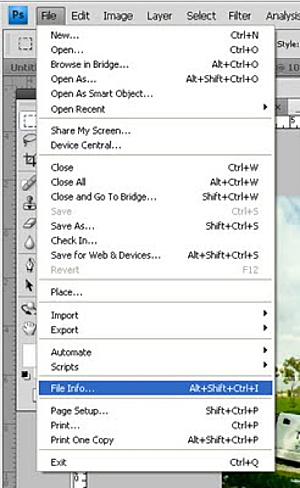
Use the File Info that’s on the Adobe Photoshop CS4.
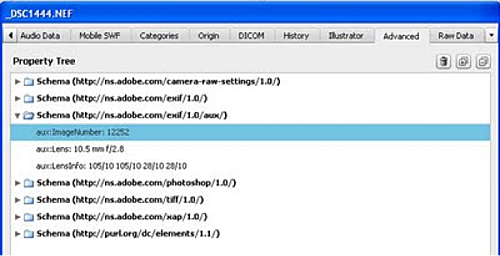
Proceed to Tab Advace >> Schema and then open AUX. Then you’ll see the aux:ImageNumber which is the value of the SC.
read also: How to Find Out the Shutter Count on a Canon Camera