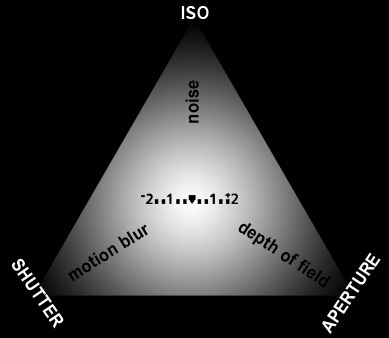Image Stabilization (or Nikon’s Vibration Reduction) is a feature available in some Canon and Nikon DSLR lenses. By simply activating the Image Stabilization (IS), the photographer can take sharp photos in low light (hence low shutter speeds) without the aid of a tripod and the photos won’t turn out blurry.
Image Stabilization or Vibration Reduction functions to lessen the effects from vibrations during shooting, making the lens more stable and consequentially creating sharper photographers. IS or VR is claimed to be able to capture sharp photographs even in conditions of exposure comprising of slower than 2 to 3 stops.
One thing that’s often asked by readers via e-mail is: “What happens if we photograph using a tripod while having the IS or VR on?”
The answer depends on the lens model of the IR/VR. Earlier IS and VR models, having them ON while using a tripod will instead make the photo blurry. This is because the early generation image stabilization technology will detect camera movement by default. When mounted on a tripod (with the camera being in a stable state), the IS and VR will go into frantic mode while trying to detect lens vibrations, making the photographs it produce blurry.
To address this, Nikon and Canon introduced a new IS/VR technology which can detect the moment when a camera is mounted onto a tripod (tripod detection). It’ll automatically be able to know when the camera is mounted and then won’t try to detect any vibrations.The “Normal Mode” compensates for random camera shake and includes panning and tripod detection. The “Active Mode” compensates for continuous vibration when shooting from a moving vehicle (panning technique).
To be sure which lens has IS or VR that’s equipped with tripod detection, be sure to reopen your lens manual. If your lens isn’t equipped with tripod detection, then turn off the IS or VR when you have your camera mounted onto a tripod. This will ensure a sharp photograph when using a tripod.