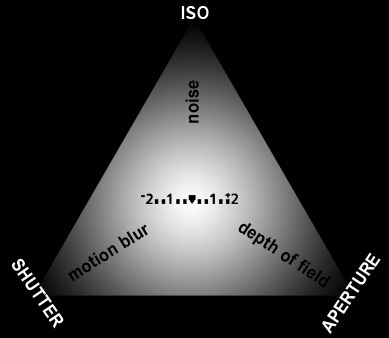One thing that is now often found on new generation digital cameras is the “Image Stabilizer.” Panasonic names this feature with the term “Mega OIS,” Canon with the term “Image Stabilizer/IS,” Pentax with “Anti Shake/AS,” Nikon with “Vibration Reduction/VR,” and Sony with “Super Steady Shot.” Other brands such as Olympus, Kodak, and Fuji soon follow this trend by equipping their cameras with stabilizers. How important is the stabilizing feature in digital photography? Let’s find out more about this feature.
In the beginning, the stabilizer feature was developed due to the amount of consumer disappointment in encountering blurs when shooting at low speeds or at long focal lengths. A photography theory states that blur-free photos can only be obtained by using shutter speeds of at least one over focal length (1/x with x= focal length). So when shooting at a focal length of 80mm, the shutter needs to be at least 1/80 seconds. The problem is when there’s inadequate lighting, camera speeds will decrease (to 1/20 seconds for instance) and the risk of blurry photos is increased from the affects of shaky hands. With the stabilizer, the camera is expected to be able to be used at shutter speeds of 3 to 4 stops lower than when not using a stabilizer. Of course when we use a tripod, this risk of blurriness is eliminated. But not everyone carries a tripod everywhere they go. From this dilemma came the idea of making a the stabilizer feature available on the camera, with the concept of a shake-detection technology (using gyro sensor) and compensates those vibrations (mechanically) resulting in sharp photos.
There are two differences in the concept of the image stabilizer; the optical shift and the sensor shift. Both of the two standards can be found on point-and-shoot digital cameras or DSLRs. On camera systems (pocket and prosumer types), a certain brand of camera may use different stabilizer systems in their products. Fuji, for example, implements the sensor shift system in their Finepix S1500 cameras while implementing the optical shift for their Finepix S100FS. On certain cameras, the stabilizer feature can also be activated during video mode, which is a plus because the output video will look better with the decrease of obvious shakiness of hand.
In regards to DSLR systems, camera manufacturers are split into two groups, namely applying a stabilizer to the body of the camera (sensor-shift based) and the lens (lens-shift based). Brands incorporating the sensor-shift based stabilizers are Pentax (AS), Sony (Steady Shot), and Olympus (IS). Nikon, Canon, and Panasonic (Micro Four Thirds) prefer implementing the lens-shift based stabilizer systems. There are advantage and disadvantages to both of these systems: Stabilizers on the DSLR body allows the user to shoot using slow shutter speeds using any lens, meaning any lens mounted to the DSLR of this type can directly benefit from the stabilizer-equipped system. The disadvantage, this type of system is less affective when using a telephoto lens. Also, the stabilized affect can’t be viewed in the viewfinder. On the other had, lens-shift stabilizer (VR-Nikon, IS-Canon, MegaOIS-Panasonic) forces their users to choose lenses equipped with stabilizers when they want to benefit from them. Imagine if we needed to have three different lenses; this means that we will need to cough up more cash than if we used a stabilizer-equipped DSLR body. Apart from the cost, the benefits of a stabilized lens are in its more optimal performance for both low-light and telephoto images.
Many of us assume the stabilizer feature is advanced and we expect too much. These grand expectations sometime leaves us disappointed when our photos aren’t up to par because the results are still blurry even after the stabilizer is activated. For this feature to work at its maximum potential, and can more closely live up to our expectations, there are a few things that need to be noted. Some of these include:
– Authentic stabilizers are ones with a moving mechanical element (optical shift or sensor shift). Make sure that the camera you’re about to purchase isn’t using subterfuge stabilizers like a “digital stabilizer” which is really the system merely upping the ISO/sensitivity.
– There are generally 3 modes in a stabilizer: active, normal, and off. Use them in the appropriate conditions: activewhen we need a steady picture when we aim to shoot (like when using a long lens), normal to activate the stabilizer when the shutter is triggered, and off when using a tripod.
– Stabilizers do not automatically result in a blur-free photo when taken at slow speeds. At the least, with the stabilizers activated, the risk of a blur occurring due to shaky hands is minimalized. Keep in mind that stabilizers cannot be used when shooting at extremely slow shutter speeds. If you are going to shoot at shutter speeds of ½ second or less, use a tripod.
– Stabilizers minimizes blur due to shaky hands and not for moving objects. Objects moving during photographing at a low shutter speed will still turn out blurry. An alternate solution would be to use high sensitivity/ISO setting, or better yet, if possible ask the object to stay still for a second.
– Even if you’ve activated the stabilizer feature when shooting, do still try to implement basic techniques like steadily positioning the camera, steadily positioning the body (don’t shoot while moving), and hold your breath when pressing the shutter button.
– Taking photos in burst mode (a number of frames in quick succession) can increase the chances of resulting in a sharp photo. So to get a better result, take at least 3 photos once and then choose the best.
– Lastly, don’t forget to turn this feature off when you mount your camera to a tripod (failing to do so will backfire and will result in blurry pictures).
Whether or not a stabilizer feature is necessary certainly depends on the user, and what with the prices of these gadgets tending to be on the pricey side and are relatively consumes more battery power. But generally, those who often shoots in low-light conditions sans tripod and those who usually use a long lens (telephoto) will really benefit from this feature.