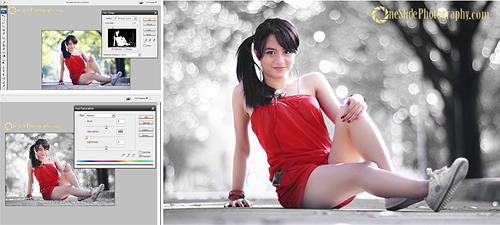Advanced Tips for Flash Photography
Light, we all know, is everything in photography. No wonder then that it is so hard to work with a digital camera's flash. Sure, everyone can get a half decent shot about half of the time by relying on the built-in meter and auto-exposure system, but the results will be disappointing as often as not. As with so many...
6 Digital Camera’s Arch Enemies
Many assumes that the shutter count of a camera determines the age of the camera. There's some truth in that, but it's not all there is to it. Sure, the more frequently a camera is used, the greater the chance of damage but the figures on the shutter count can't be used as a reference to the...
How to Clean Your DSLR Sensor
Sensors allow DSLR cameras to capture light and produce the digital image. It is, in short, the heart of a DSLR camera. Because they are charged, they have a strong tendency to attract dust particles. Properly keeping the lens cap on when the camera is not in use would usually be enough to protect the sensor from dirt. Of...
Photographer or Photoshopper?
Photography consists of the ancient Greek words “photos” meaning “light” and “graphein” meaning “draw/graph”. So essentially, photography is the practice of drawing with light. So if we’re too dependent on photo-editing programs (such as Photoshop) to create a good photograph, then do we still deserve to be called photographers? Here are some statements as food for...
Selective Color Photography Using Adobe Photoshop: Part 3
In Selective Color Photography Using Adobe Photoshop part 1 and part 2, I’ve explained how to achieve a selective color photograph using masking and using hue and saturation settings. In this 3rd part, I will show you how to create a selective color photograph using the “COLOR RANGE” feature on Adobe Photoshop. 1. The first step is to open the...