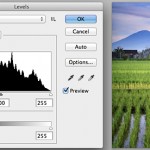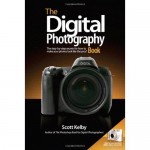There are 11 modes of shooting on a Nikon Entry Level camera (D70s, D80, D90..etc). They are:
M = Fully Manual Mode
In this mode, the settings of the camera are fully manual (shutter speeds, aperture, ISO, etc). Most suitable for indoor studio photography, this setting can also be used outdoors. However, due to frequently changing lighting conditions, this mode may cause missed exposures if not properly used.
A = Aperture Priority
In this mode, aperture can be set accordingly and the shutter speed will automatically sync for the proper exposure. This mode is most suitable for photographing with narrow DOF (Depth of Field), where the lens is set at its widest aperture.
S = Shutter Priority
In this mode, the shutter speed can be adjusted according, and in turn the aperture will sync for the proper exposure. This mode is most suitable for photography methods such as panning. For further details about panning, consult THIS article.
P = Program
In this mode, the camera, according to the needed exposure, calculates the aperture and shutter speed automatically. The exposure levels in this mode can be set manually accordingly.
Auto
The Auto Mode is a setting in which the camera has full control of every settings. The camera becomes an automatic point-and-shoot.
Portrait
This mode is a bifurcation of the full Auto Mode. Its internal settings are tailored for portrait photography (human objects). This mode sets a color tone that suits the skin tone and sets other settings to also accomplish a successful portrait. In this mode, the camera will usually set the aperture at its widest setting.
Landscape
Also a bifurcation of the full Auto Mode, this mode is tailored for landscape photography and it sets it color tones for vivid colors.
Macro
Also a bifurcation of the full Auto Mode, this mode is tailored for macro photography, such as an adjustable focus of the lens.
Moving Object
Another bifurcation of the full Auto Mode, this mode is tailored for photographing moving objects. In this mode, the lens will focus faster to accommodate the moving object. Also, the shutter speed will usually be set at its fastest setting (usually by increasing ISO and widening the aperture).
Night Landscape
Another bifurcation of the full Auto Mode, this mode is tailored for photographing landscapes at night.
Night Portrait
Also a bifurcation of the full Auto Mode, this mode is tailored for photographing portraits at night or in dim lighting (usually the ISO setting is increased).

There are 12 modes of shooting on a Canon Entry Level Camera (EOS 350D, 400D, 500D, etc..). They are:
A-DEP = Automatic Depth of Field
In this mode, the foreground and background focus setting is automatically set by the camera, enabling the user to achieve sharp images of the background and foreground. For further details, consult THIS article.
M = Full manual
In this mode, the users are able to fully set the camera manually (shutter speed, aperture, ISO, etc.).
Av = Aperture Value Priority
Similar to the A mode of Nikons, it sets the shutter speed automatically.
Tv = Time Value Priority
Similar to the S mode of Nikos, it sets the aperture automatically.
P = Program
Similar to the P mode in Nikons, the camera automatically sets the shutter speed and aperture automatically according to exposure settings.
Auto
Similar to the Auto of Nikons, it sets every settings automatically.
Portrait
Similar to the Portrait mode of Nikons, it’s an Auto mode for Portraits.
Landscape
Similar to the Landscape mode of Nikons, it’s an Auto mode for Landscapes.
Macro
Similar to the Macro mode of Nikons, it’s an Auto Mode for Macro photography.
Moving Object
Similar to the Moving Object mode of Nikons, it’s an Auto Mode for photographing moving objects.
Night Scene
A bifurcation of the Auto Mode tailored for photographing at night or in dim lighting.
No Flash
Also bifurcation of the Auto Mode. The difference being that built-in flash will not be activated during shooting, even if there are not adequate lighting. To compensate, the camera will increase aperture and shutter speeds.